ORCID: Managing Permission
Granting Permission
You must explicitly grant permission to a Trusted Party to allow them to view information that you have marked as Trusted Parties or to edit or add to your Record. To grant this permission, you will be presented with a screen that describes what level of access is being requested, and you can choose to accept or deny this request. Some connections may also give you the option to grant access until you revoke it. If an option to grant ongoing access is not presented, or if you do not check the box to grant it, the trusted party's access to your record will expire after one hour. Below is an example of what you may see during this process.
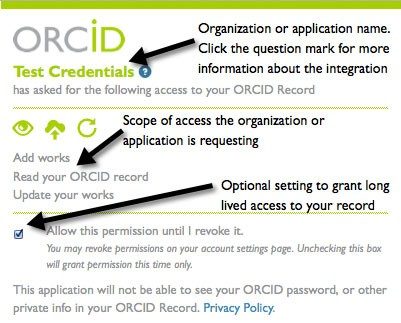
Managing Permission
Once permission has been granted, you may revoke the access at any time by logging into your ORCID account, going to the Account Settings page, and clicking the trash can icon next to the item you wish to revoke.
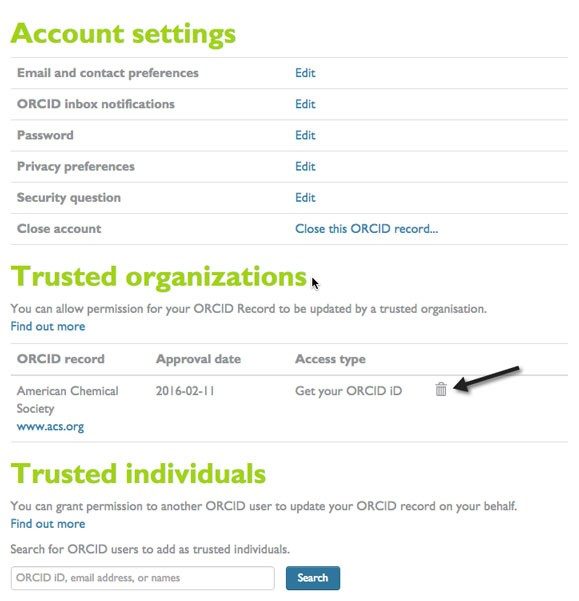
Revoking this permission will disallow all special access to your record by this Trusted Party, although they will still be able to see information in your Record that you have marked Public.

