Use our Google Forms, filled with videos of experiments, animations, and questions to create remote learning assignments students can do at home!
Check out this walkthrough video to see how you can use these assignments with your students.
Check out this walkthrough video to see how you can use these assignments with your students.

Through investigating solids, liquids, and gases and the phenomena of dissolving, evaporation, and condensation, students develop models to investigate matter at the particle level.
1.1 Matter is Made of Tiny Particles
1.2 Dissolving M&Ms
1.3 Dissolving and Back Again
1.4 The Water Cycle

Students investigate the solubility, density, and other properties of solids and liquids to identify substances based on their characteristics.

Students explore baking soda, calcium chloride and other common substances to discover that when certain substances combine, a chemical reaction takes place, and new substances are formed.
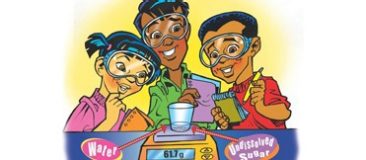
Through exploring melting, dissolving, and chemical change, students discover that mass is conserved during all these processes.
Need additional help?